Access: Login to mycloud.gatech.edu and open "Campus-2025" under the Desktops tab. This virtual machine is open to all students, staff, and faculty.
Printing: The VLAB has a desktop shortcut to myprintcenter.gatech.edu for standard printing
Access: Login to mycloud.gatech.edu and open "Campus-2025" under the Desktops tab. This virtual machine is open to all students, staff, and faculty.
Printing: The VLAB has a desktop shortcut to myprintcenter.gatech.edu for standard printing
General Computing

3rd floor, Clough
Docking Stations, dual 24" monitors
Capacity = 36
Availability = BYOD (DisplayLink driver required)
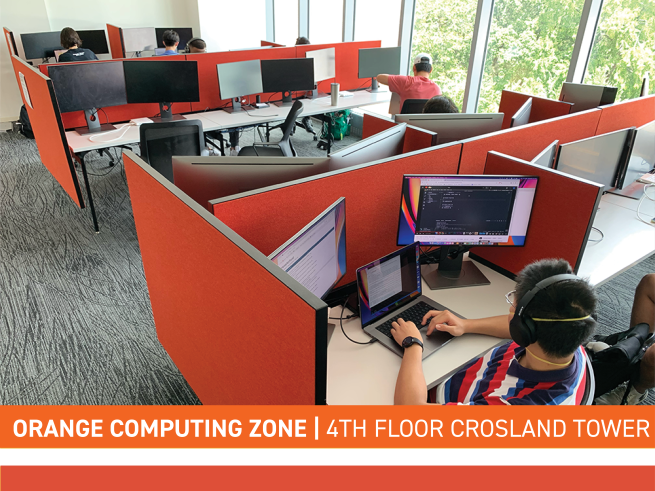
4th floor, Crosland
Docking Stations, dual 24" monitors
Capacity = 16
Availability = BYOD (DisplayLink driver required)

floor, Price Gilbert
Docking Stations, dual 24" monitors
hin clients (4) allowing access to any VLAB, no reservations needed.
Capacity = 24
Availability = BYOD (DisplayLink driver required)

3rd floor, Price Gilbert
Docking Stations, dual 24" monitors
hin clients (4) allowing access to any VLAB, no reservations needed.
Capacity = 24
Availability = BYOD (DisplayLink driver required)
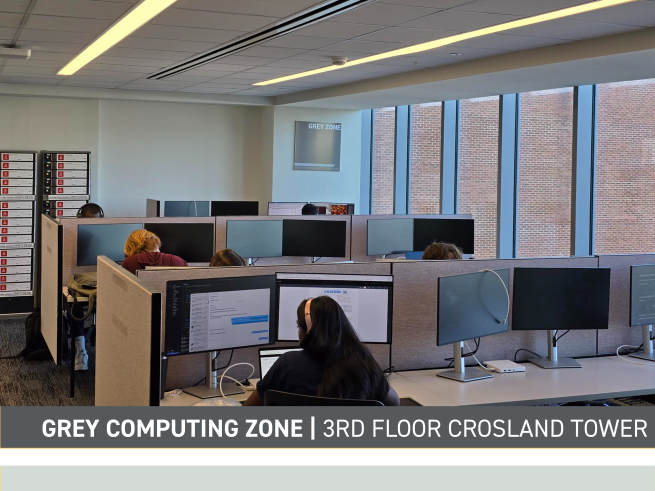
3rd floor, Crosland
Docking Stations, dual 24" monitors
Capacity = 16
Availability = BYOD (DisplayLink driver required)
Specialty Computing

3rd floor, Price Gilbert
Dell Pro Max Micro desktops w/Studio displays (8)
MacPros w/24-core M2 Ultra CPU/GPU/Neural Engine, 128GB Memory, 1TB Hard Drive with 6K 32” Pro Display XDR Monitors (2)
Docking stations, dual 24" monitors (39)
Capacity = 50
Availability = No Reservations Needed
Software: Full Adobe Suite including Illustrator, InDesign, Photoshop, and Premiere Pro; Office; iMovie; GarageBand
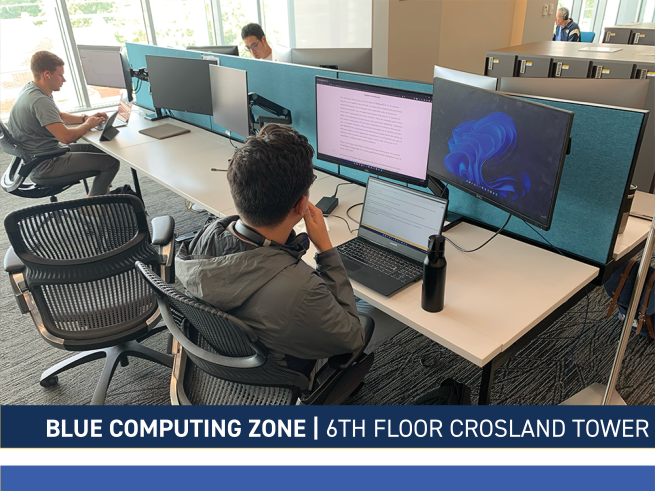
th floor, Crosland
Docking Stations, dual 24" monitors
Capacity = 36
Availability = BYOD (DisplayLink driver required)
Print, Copy, Scan
B&W and color printing is available throughout the Library. All printers use your BuzzCard. See Student Printing for more info.
Copy
Copiers are located on the Crosland Grove level & Price Gilbert, 3rd floor. Black & White: $.04/copy, Color: $.19/copy. Payment is made with BuzzCard.
Scan
Large format & map scanning is available in Media Scholarship Commons, Price Gilbert, 3rd floor.
The Media Scholarship Commons located on the 3rd floor of the Library in the Price Gilbert building, provides the campus community access to professional-level hardware and software for the creation of creative media-rich projects and research.
The space gives campus users access to a reservable full video and audio production studio with control room, whisper booth, lightboard, and green screen technologies. The MSC also provides users with a reservable post-production video-editing suite, and an open lab with multimedia software including the Adobe Creative Suite, Final Cut Pro and Pro Tools. The lab is staffed by student experts and provides services and support for large format printing.