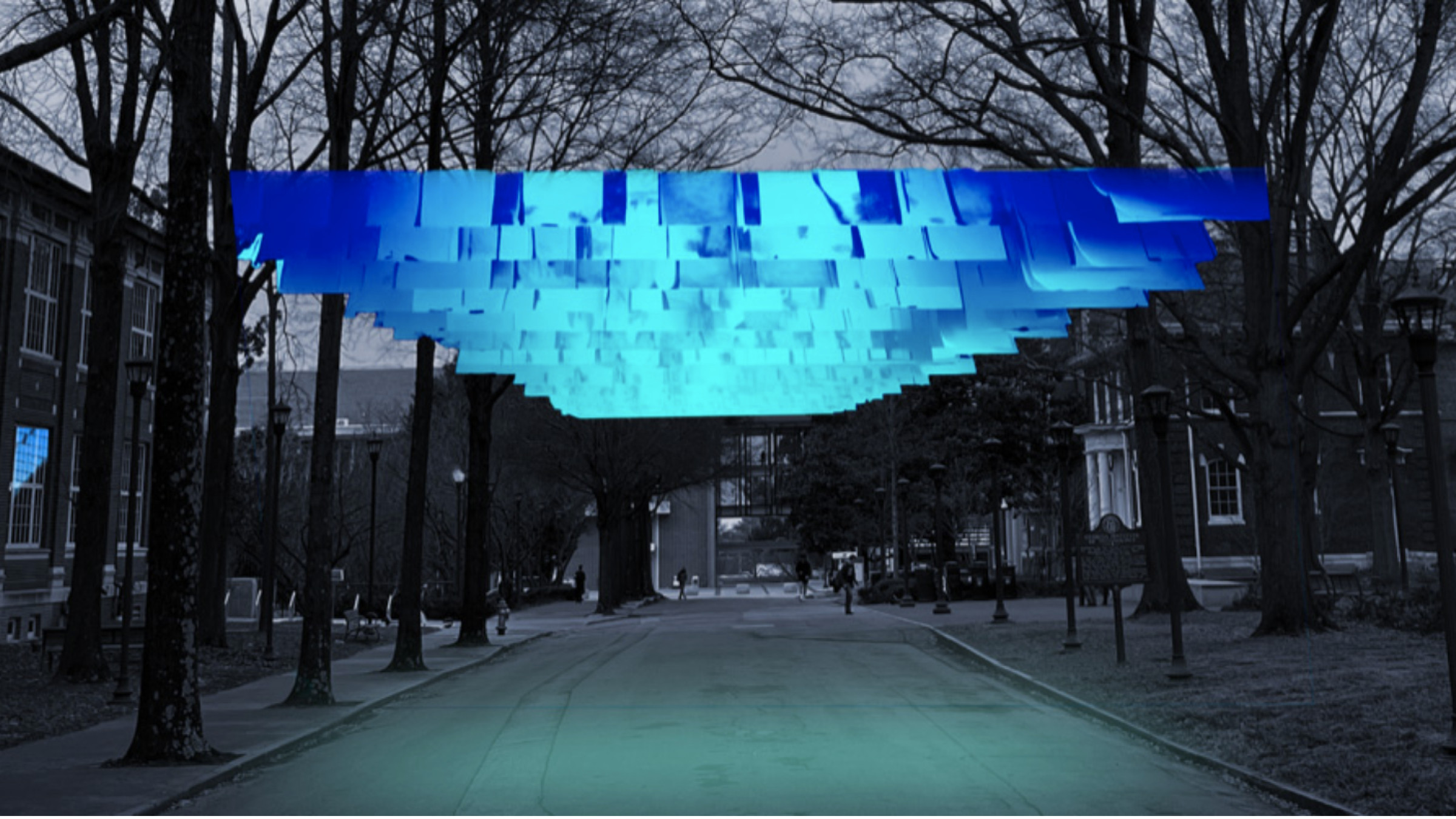What is the Media Bridge?
The Media Bridge is a large-scale digital screen, imagined as a “pool” that is “fed” by streams descending the facade of the bridge, joining the Price Gilbert and Crosland library buildings.
The physical and digital design of the Bridge media is intended to create for the Library an outward-facing public “discovery” venue, showcasing Georgia Tech’s culture of research, scholarship, and creativity.
To that end, the Media Bridge environment is used to its best advantage in showcasing short, visually compelling motion graphics that may lead to epiphanies discovery of Georgia Tech resources - including people, places, and ideas.
What is the Interactive Media Zone (IMZ)?
The Interactive Media Zone (IMZ) features a more than 40-foot curved landscape screen and 10 interactive tablet stations. It allows users to view and experience digital exhibits, project showcases, and other novel forms of learning. The IMZ offers three main content modes: digital exhibit, presentation, and Hero mode.
- The digital exhibit option features pre-planned animations and live data, allowing users who walk up to interact with a fully digital experience.
- The presentation feature allows faculty and visiting experts to hold short-form, impromptu lessons while utilizing the space’s unique interactive capabilities (like a pop-up lecture).
- Hero mode enables the IMZ to operate as a large-scale digital sign, promoting Library and campus activities, researchers, students, and stories.
Where is the Media Bridge located?
The Media Bridge spans the space between Crosland Tower and Price Gilbert Memorial Library. It is visible from both sides but “fronts” Cherry Street.
Where is the IMZ located?
The IMZ is located on Price Gilbert's Grove Level next to Sideways Cafe. It is immediately viewable upon entering the Grove Level Price Gilbert entrance by INFODesk.
Who is eligible to work with the Media Bridge or IMZ?
Both digital canvasses are open for collaboration with Georgia Tech students, faculty, and staff. Visiting artists and scholars are also welcome to collaborate on pieces.
What would I need to produce?
There are a number of options available for both installations. However, the basics are listed below.
Media Bridge:
- One "main" 3072 by 1080 pixel .mp4 for the underside of the bridge;
- Up to eight separate 32 by 1540 pixel .mp4s for the vertical streams;
- Responsive, web-based content displaying at 3072 by 1080 pixels is also an option if you want live data on the main screen; and
- A camera is also available if you would like to utilize passers-by for data points.
IMZ
- One 10,752 by 1080 pixel .mp4 for the main curved screen;
- As many 16-by-9 images, videos or websites as you would like for the 10 touch screens. Images can be stacked per monitor for a carousel effect, as can videos. Web-based content should be contained to the single screen (that is, you can't have multiple web sites on a single screen without a single landing page directing users to each web element); and
- The IMZ also features a plug-in, overlay option for the main screen in presentation mode. Typically this has been used to display live content from a connected laptop on top of the video background running on the main screen. This option also allows creators to utilize periphery like cameras and microphones running through their connected laptop.
How long does it take for my work to show up on the Media Bridge or IMZ?
In short, it depends on the work you produce. Because of the specialized nature of both systems, all videos for the main screens must be placed into an After Effects template and rendered at 60 frames per second. So, if you provide a correctly sized .mp4 that simply needs to be placed on the main screen of either the bridge or IMZ, the piece can be turned around with essentially only rendering time. If you provide images or work that must be animated, it will take longer, as would ensuring interoperability with web-based, interactive content. Consultation with Library experts will determine an approximate timeline.
Why is After Effects used to create videos for the Media Bridge and the IMZ?
The Media Bridge and IMZ currently use Brightsign players and Korbyt content management software to display video, images and web-based content across multiple screens in concert. In order to achieve this effect, any content must be placed into a specialized After Effects templates that allows those screens to work together across a timeline.
Is there an alternative software I could use to create videos for the Media Bridge or IMZ?
In cases where the user desires more interactivity, web-based options are available. This requires custom coding or motion graphics work to express images and text across multiple screens, plus some periphery or web-based tools for interactivity as needed.
Can I add music or sound effects to my work for the Media Bridge and IMZ?
Yes, the Media Bridge and IMZ support sound. It doesn’t run with sound 24 hours a day out of respect for surrounding buildings and patrons inside the Library. However, for special presentations, the sound is available on-site.
How do I submit my work for the Media Bridge or IMZ?
Requests can be made using the Media Bridge & Interactive Media Zone Request Form.
What if I need to change or cancel my request for the Media Bridge or IMZ?
Simply e-mail Library Communications Manager II, Jason Wright at: jason.wright@gatech.edu to change or cancel your request.
What if I have further questions about the Media Bridge?
Contact Library Communications Director Jason Wright at: jason.wright@gatech.edu.